Buying an eSIM Card Outside Singapore
Did you know that you can purchase a Singapore sim card even if you are overseas? With eSIM, that is now possible. Activation takes less than an hour too.

I found myself in need of a new sim card that will allow me to stay connected while overseas. Giga did its job while I was in Singapore, but overseas, it was a completely different (horror) story. Although Giga allows you to receive SMS, it does not allow you to receive phone calls or make outgoing calls. The horror indeed.
Anyway, back to the eSIM story. Because I was not physically in Singapore, there was no way I would be able to get a physical sim delivered to me in a couple of days.
So eSIM saved the day. eSIM = embedded SIM. It took about an hour (give or take), inclusive of chatting with the agent before my eSIM got activated. Definitely not 5 minutes.
First of all, you need to make sure that your mobile phone allows for eSIM. These are the models that currently have eSIM features:
iPhones
• iPhone 12 series
• iPhone 11 series
• iPhone XS series
• iPhone XR
• iPhone SE
Android
• Samsung Galaxy S21 series
• Samsung Note20 / Note20 Ultra 5G, Samsung S20 series (Single SIM Nano-SIM and/or eSIM models)
• Samsung Galaxy Z Fold Series (up till 3)
• Samsung Galaxy Z Flip Series (up till 3)
• Google Pixel 4 series
• Google Pixel 3 and 3a series
Apple iPads (Wi-Fi + Cellular models Only):
• 12.9-inch iPad Pro (3rd/4th/5th Gen)
• 11-inch iPad Pro (3rd/4th/5th Gen)
• iPad Air (3rd/4th Gen)
• iPad (7th/8th Gen)
• iPad Mini (5th Gen)
Huawei
• Huawei Mate 40 Pro
SELECT A PLAN
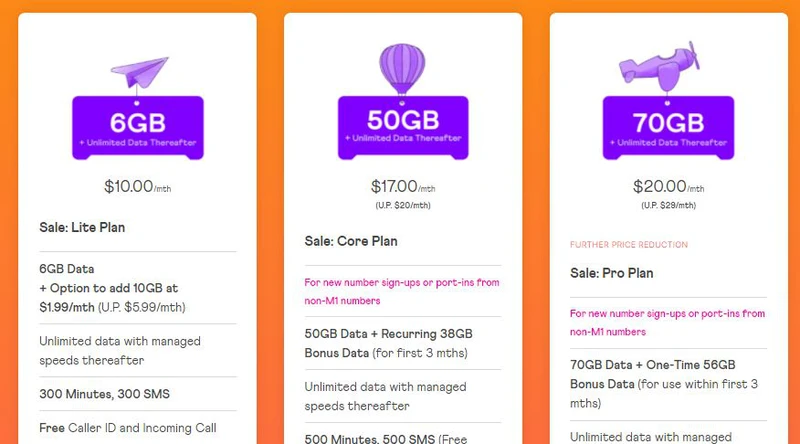
I purchased from MyRepublic at https://myrepublic.net/sg/mobile/esim/
The plans currently available are:
1. Lite Plan
$10/mth
6GB Data + Option to add 10GB at $1.99/mth (U.P. $5.99/mth)
No contract
Free Caller ID and Incoming Call
2. Core Plan
$17.00/mth (U.P. $20/mth)
50GB Data + Recurring 38GB Bonus Data (for first 3 mths)
Free Caller ID
No Contract
3. Pro Plan
$20.00/mth (U.P. $29/mth)
70GB Data + One-Time 56GB Bonus Data (for use within first 3 mths)
Free Caller ID
No Contract
HOW TO PURCHASE
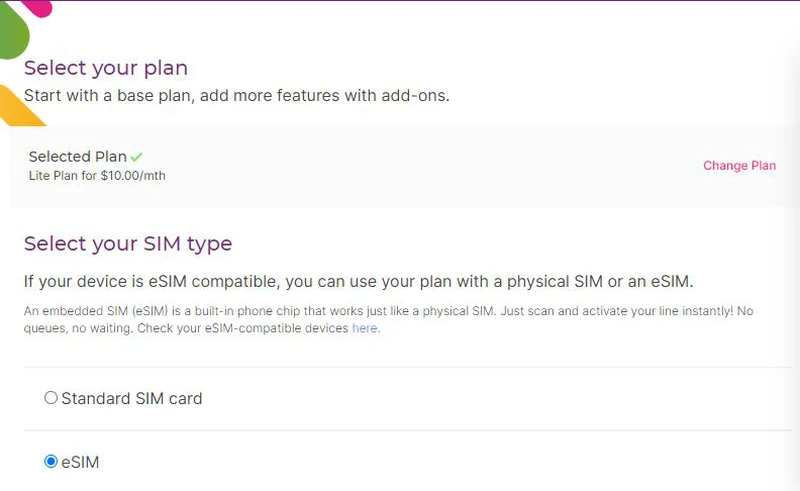
STEP 1: Select Plan
I selected the Lite Plan because it suited my purpose (I basically just needed a sim card that allows for roaming. Something Giga couldn’t provide.)
STEP 2: Select your SIM type
Select eSIM. You can also select add-ons if you want to. Roaming data is available for $6/month above.
STEP 3: Add in your personal information
You can sign in with MyInfo to have your personal details pre-filled and enjoy a faster, easier sign-up process. Prepare your SingPass login details.
STEP 4: Choose a number
Select from the list of numbers.
STEP 5: Review and Confirm your details
Make sure the details are correct.
STEP 7: Payment Details
Key in your payment details.
STEP 8: Confirmation Email
You will then receive a confirmation email that your ordered eSIM is ready. All you need to do is scan the QR code provided in the email to activate your eSIM.
Give it a few minutes to activate.
HOW TO ACTIVATE YOUR ESIM (FOR ANDROID)

First of all, you need to ensure that your device is connected to a WiFi network.
Step 1: Go to your phone's Settings, then go to Connections
Step 2: Then Select SIM card manager
Step 3: Select Add mobile plan
Step 4: Scan the carrier QR code that was sent to your email
Step 5: Confirm the adding of the eSIM when your phone prompts you
Step 6: Be patient. Installing of the eSIM will take a while
Step 7: A message will show if your eSIM has been installed successfully.
Step 8: Do not forget to activate roaming!
Now you're ready to use your new sim card while overseas. And no, this post is not sponsored by MyRepublic.









